Personal blog traffic
Hi Bloggers,
I have started blogging since last couple of months and I was just wondering what's the average pagehits per day for a personal blog? Mind you, we are not talking about technological blogs or current affairs blogs. We are talking about ramblings, poems, stories and things like that.
Does this mean I am the only blogger with a personal blog? 
Nope it means I am scratching my head to give u an answer ![]() ..
..
I can tell you my pagehits but my blog is an infant and belongs to a very niche category.
My page hits daily are around 100 on an average....and I have no idea if this is good or bad.
Sfurti, it's better than mine  Mine are around 40
Mine are around 40  I think we both are equally new
I think we both are equally new 
Does this mean I am the only blogger with a personal blog?
You should wait for atleast 2-3 hours before coming to a conclusion.
@Ranjith: 
Pankti, it's really a fruitless info you're trying to gather... because blog-age also makes the difference between two sincere bloggers in blog-o-sphere... so, now you've to revise your search filter to "personal blogs of less than 6 months age" 
Sfurti, you're champ (considering your newness in blog-duniya) 
Pankti, don't be impatient yaar.... now I'm feeling guilty of injecting these logistical thoughts in you on my futile attempt to munch SEO gyans 
@Yes, you are responsible for my thoughts regarding traffic  Anyway, I learning something new too here. So no issues
Anyway, I learning something new too here. So no issues 



@ Doc...I just noticed u complimented me  ,,,.....thank u thank u
,,,.....thank u thank u
Linking your posts to some bloggers community like IndiB, Writeup Cafe, Networked Blogs, Blogadda can increase your blog traffic. Also try to add images and an attractive titles to your blog posts. These can help you to have a good number of hits. That's my personal opinion from my experiences. Thank you.
@Sayantini, yeah it makes sense. Thanks.
@ Sayantini Did you get any referral traffic from Writeup Cafe, Networked Blogs, Blogadda ? 
I highly doubt how much referral traffics you get from them unless you're really hyperactive there 
At least I get more than 100 hits/day! 
as I said you must be very active in all those/these bloggers' networks 
Rajni can you think anything beyond 'awards/prizes'? 
The awards keep me motivated to maintain my record. Chocolates are also acceptable... 
[Sigh...]
For the month of May, I received 20 page views per day on an average. The lowest was 4 and the highest was 46. I have only two sources of traffic : IndiBlogger and Google Search, both of them contributing equally.
My page views are lower than those of new bloggers. 
I think 100 is a pretty good number. Most of the bloggers whom I know on this forum are in that range. Poor me! 
Ranjith, mine is around 40 
Be happy. You ( = your blog ) are just two years old. For the first few months, I received just 3-4 page views daily. 
Now, your page views are 100% more than mine! 
@RAnjith, is my blog 2 years old?  where was i for 22 months?
where was i for 22 months? 
Pankti is a newborn here... let us pacify her 


who snatched her feeding bottle 
@AS, my feeding bottle?! 
Do you ever write anything Ranjith? My experience is that when you write a new blog post, that day your page views are much more than when you don't. So those who are smarter, post one photo a day or some such nugget at fairly regular intervals. This makes the page views and visits more.
Do you ever write anything Ranjith?
I wrote something around one year back. ![]()
but I thought 'Pankti is a kid' made you quite happy Rajni 
then make a habit, not to give your ambiguous nod next time 
@Ranjith - I guess guys are mixing up Unique Visitors and Page Views here...For you told 20-46 PVs from Google Analytics - which I think is Visitors/Unique Visitors (almost same for me 20-50) while what other are referring is PageViews from Blogger-stats - 100/+ which is just PVs (150-300 unadulterated for me)...
There was one discussion on PVs and UVs here
@AS, Pankti - We are on same page...aint we?
Even I was confused.  GA shows visitors count by default.
GA shows visitors count by default.
I meant 20 visits not pageviews. For the previous month, I had 26 visits, 17 unique visitors and 46 page views per day on an average. ( Both from GA ) I think the slight increase is because of the IndiBlogger contests. 
@ Punit Do you think that our messages would be noticed by others? 
Pankti - One suggestion - Upload a gravataar. That might increase referral traffic from IndiBlogger because people click on IndiVine links of the people they know by looking at the profile photos. ( This is what I think )
Really??????

Ignore my previous reply.
Really?
I don't know about others but it's true for me. 
then should I update my gravatar with a telegue movie hotie? 
@R: actually he meant- 'tele-glue'- the damsel who comes on the TV and keeps him glued.
pardon my wrong typing rajni... i meant 'Telegu' only 
Avadhoot, you have no idea of my gluing agent 
You have typed it wrong once again! 
And Uncle, my name is Ranjith! 
sincere apology Rajni... I must write 'Telugu' some 100 times on a A4 paper 

@AS: good to know that you read between the lines. I didnot expect you to read about the eye-candy and cartoon stuff.
Rajni, what's wrong with your nice name.... you know what it reminds me of Shivaji, the boss 
Avadhoot, I really thought you've made a cartoon for me.... I could atleast update my fb PP 
@AS: he is perturbed due to the femininity attached with it. I think he shall not mind calling him Rajni Sir/Rajni Anna
@AS: I wish to draw you but a sketch based on perception and conversation - may not resemble the actual one and thus becoming not suitable for FB update.
AS, From now onwards, I will call you yonunnA atnamaS. 
@Avadhoot I have my own name - Ranjith 
@Avadhoot: I'll be glad to put that image as my fb pp which you'll sketch from your imagination/perception based on net interaction (i know by now you would have done it if I were a Telugu hottie  )... in reality, there's nothing as 'actual me'.... so figure drawn purely on perception basis is the purest form of a human being
)... in reality, there's nothing as 'actual me'.... so figure drawn purely on perception basis is the purest form of a human being 
Rajni, i liked the Japanese version of my name... you may address me, no problem... 
I get around 200-300 on blogger stats but only 50-75 on google analytics. Used to be 100 on google analytics when I was more regular. But last 2 months inactivity has taken its toll. Google Page Rank however continues to remain at 3.
problem with blogger is that If you share your post on any social network, your post view increases by 2 or more. These extra views are caused by BOTS,
every social network has some bots to monitar posts, tweets or status.
what's bad in it... bots too have a life... let them live 
@ AS Send them some chocolates.
.
Blogger excludes known bots like search engine bots - google search, yahoo search etc. '
Why will social networking sites crawl the pages? 
in my opinion, chocolate pampers (actually spoils) every kid... be it human, alien or even bot 
Yes, chocolates are the best form of expression of love 


enough is enough.... Rajni ji come at front and help me setup my GA account 
yonunnA atnamaS, are you serious? If yes, I will create a step by step tutorial for you and Pankti. 
@Ranjith, thank u so much. If you keep on helping me like this, one day I will try to build a temple in our name 

Here is the procedure to set up and use Google Analytics 
SETTING UP GOOGLE ANALYTICS ON YOUR BLOG
Go to www.google.com/analytics . Click 'Sign In'.

Click Sign Up

Enter the following details :
Website Name : Any name
Web Site URL : The URL of your blog
Reporting Time Zone : India
Account Name : Any Name
Click 'Get Tracking ID button'
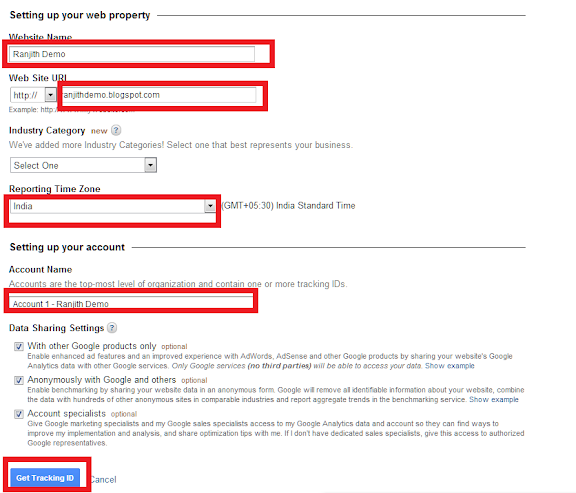
Click 'I Accept'

Copy the code

Go to blogger.com -> Layout

Click 'Add Gadget' ( anywhere )

Choose 'HTML/ Javascript'
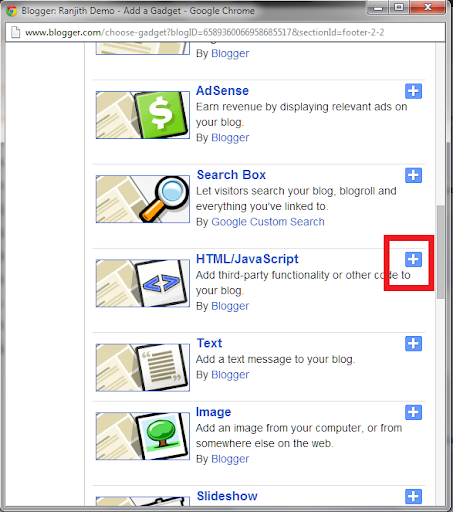
Paste the code you have copied and click 'Save'
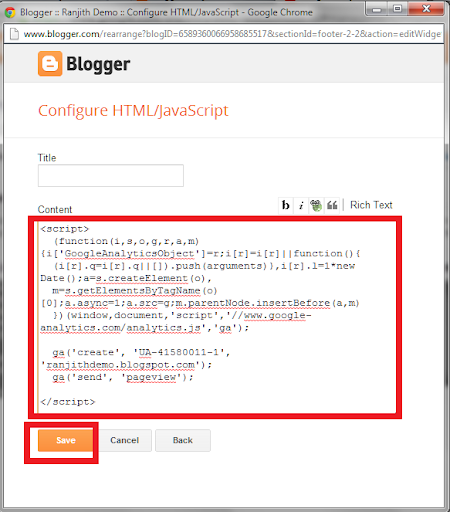
BLOCKING YOUR OWN VISITS
Install this chrome extension : https://chrome.google.com/webstore/detail/block-yourself-from-analy/fadgflmigmogfionelcpalhohefbnehm
Go to your blog. If you see the icon shown in the figure below, the GA code was inserted correctly.

Click on that button and click 'Block Yourself from Analytics'
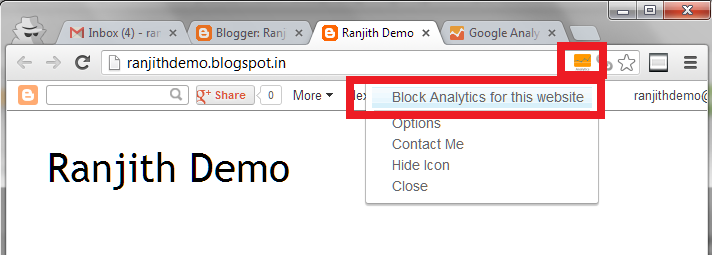
Refresh the page. You will see the icon with a red mark.

Allow the extension in Incognito window ( if you want ) :
Click the Option icon

Click Settings

Click Settings on the left

Click 'Allow in incognito'
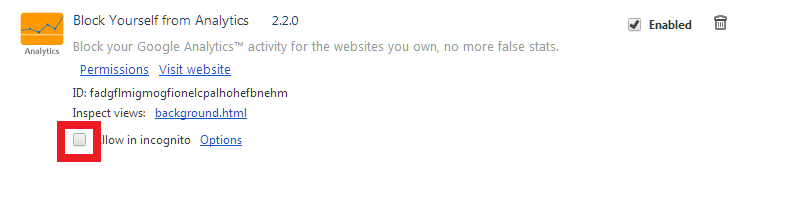
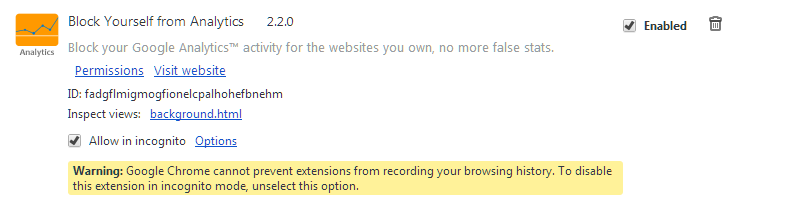
CREATING A CUSTOM REPORT SO THAT YOU CAN VIEW THE FULL REFERRAL PATH
[ Forgot the original article which I referred for this part ]
Ex : In GA, the source will be shown as indiblogger.in. With this filter, you can view the full source such as indiblogger.in/forum/
Go to google.com/analytics Click 'All Web Site Data'

Click Customisation
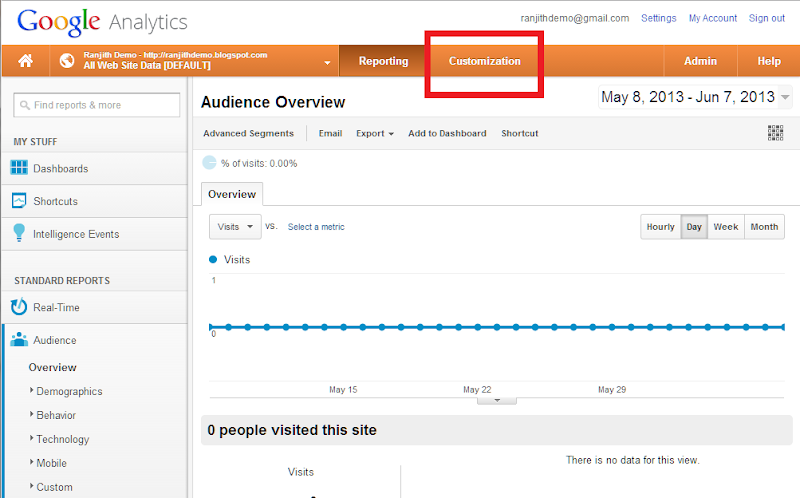
Click 'New Custom Filter'

The following screen appears
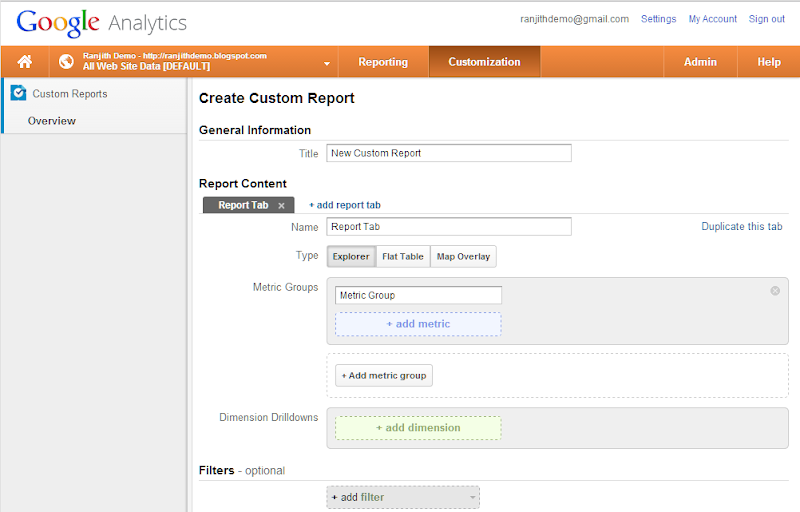
Choose Flat Table for type.
Click '+ add dimension'. Search for 'Full Referrer' and select it.

For Metrics, choose 'Page Views' and 'Unique Pageviews'. You can select whatever metrics you want. Click Save.
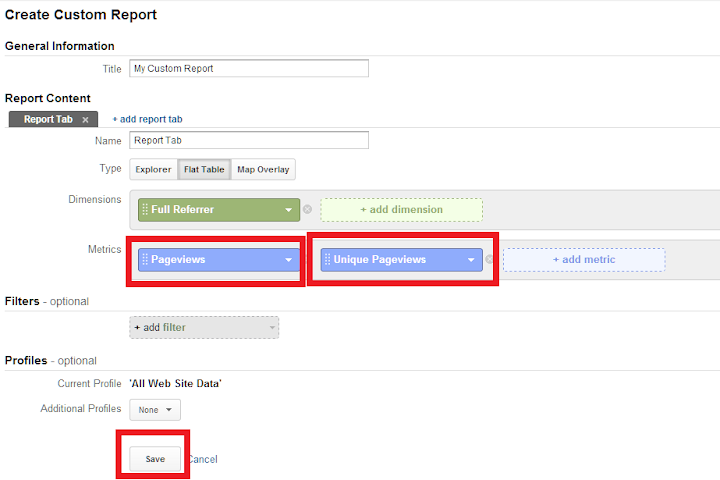
SETTING GA SO THAT QUERY STRING WILL ALSO BE TRACKED ( Not sure if this works ) ( You may skip this )
[ This part was taken from here ]
Query String is the part after the question part. Ex: In http://www.indiblogger.in/indipost.php?post=243017 post=243017 is the query string.
Go to google.com/analytics and click 'All Web Site Data'

Click Admin

Click 'All Web Site Data'
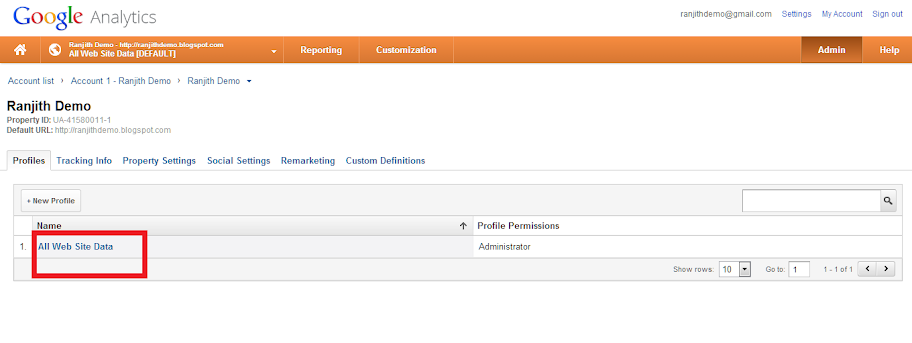
Click Filters

Click New Filter

Give a Filter Name ( for example : Full Referral Path ) and select 'Custom Filter' as the filter type.

Choose the option Advanced and enter the following details :
Field A -> Extract A [ Referral ] (.*)
Output to -> Constructor [ User Defined] $A1
Click Save

You will see the following page

SETTING UP ANALYTICS IS COMPLETED.
USING ANALYTICS
Go to google.com/analytics and click 'All Web Site Data'

On the left, you can see standard reports": Audience, Traffic Sources and Content
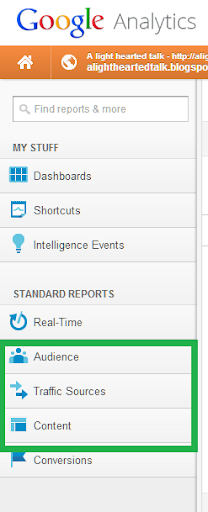
Click Traffic Sources -> Sources -> All Traffic

You can choose a data range.


You can also choose how you want the graph to be displayed : day, week or month

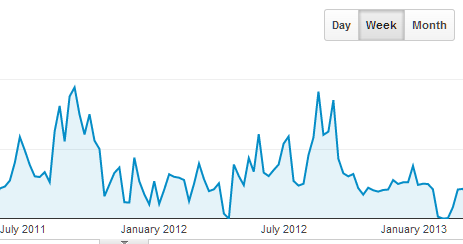

The table below shows different information - Average Visit Duration ( how long the visitor stayed on your blog ), Bounce Rate ( If your visitor viewed only the page he entered and left your blog, it adds to bounce rate - so, lower bounce rate is better ), pages/ visit and so on.
You can display more than ten rows at a time. Move through the table using the arrow buttons.
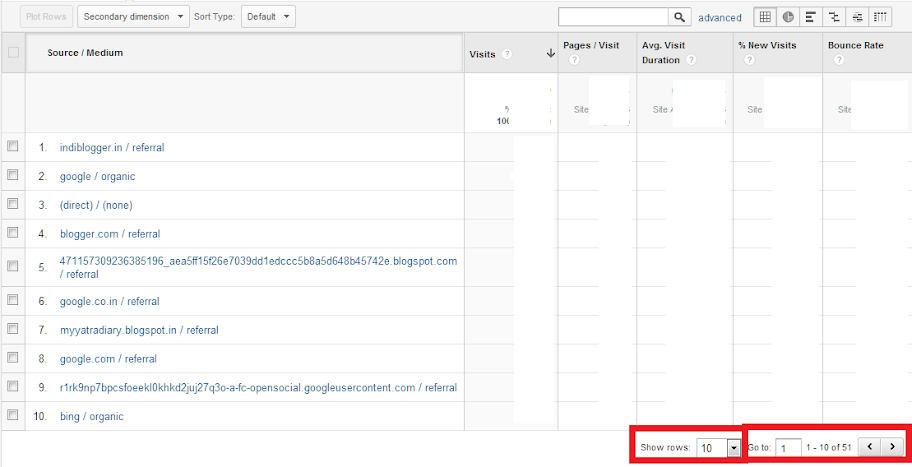
You can sort a column in ascending / descending order by clicking on it.

Also, explore the contents and audience reports. The Contents report shows which pages were viewed. Audience report gives information about your audience - location, OS, browser etc.
USING THE CUSTOM REPORT WE CREATED TO VIEW FULL REFERRAL SOURCE
In these standard reports, you can't see the full referral URL - you are shown only the domain name. For example, if someone visited your blog from indiblogger.in/forum/ you see indiblogger.in as the source. That was the reason, we created a custom report. To use, it:
Click Customisation -> New Custom Report 1
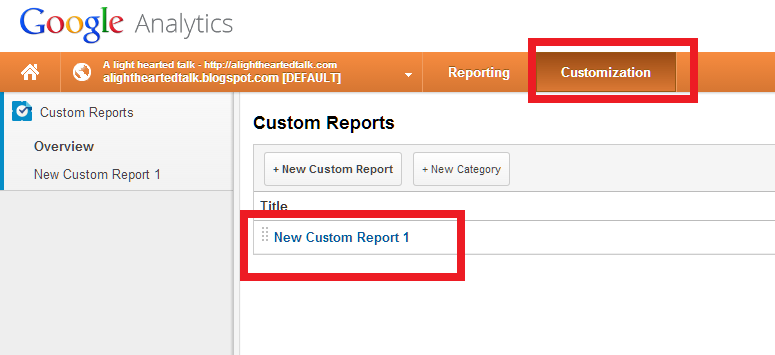
Here is a screenshot showing full referral URL.

Ranjith - Wow that is really thoughtful of you to present the whole solution completely. I use Wordpress, any thoughts how I can do this there?
@ Ritu For wordpress also, follow the same procedure. In Blogger, you insert the tracking code in a HTML gadget. In wordpress, you insert it in a Text/HTML widget.
Hi pankti,
on an average i have 75 hits per day.
majorly from fb and indiblogger and rest coming in from google and external backlins
I scrape around 30 hits a day...
it's disappointing but then i don't really give damn about hits...
It's the thrill, the joy of putting down your thoughts on the internet ( I wanted to say "paper" but that would be irrelevant i guess) that is more important! :D
P.S. If you want to, you can visit my blog and boost my ego a bit :P
 I am visiting it was I write it
I am visiting it was I write it 
between 45-60 hits a day.. Majority from google and few from referral sites like expat focus  hopefully its gonna go up someday
hopefully its gonna go up someday 
Oh dear ! I just went through the comments of this post ,like all of them ( Yes ,I'm really vella). And it made me feel sick.Numbers,stats,graphs..damn,it looks like a full fledged business.It seems what I'm running from is much better than all this 
Guys I like Statcounter more than Google Analytics as it also provides visitors I.P address as well as from which device that person visited and which OS that device was having as well as from where they came as well as their net provider as well as their visit length these all things Google Analytics does not provide If you wanna know how to setup Statcounter then go to my Website and Search for :-
How to Track Visitors on your Website or Blog.
Ranjith, do you have a firefox version for this? I don't like chrome.
BLOCKING YOUR OWN VISITS
Ok. I will go home and look into it.
