Help! QuickHeal is blocking my blog?
Hi everyone!
I have Quickheal antivirus installed on my system. From the past few days, whenever I would open my site, I had an error popping up that website you may be visiting may be harmful... here's a snapshot:
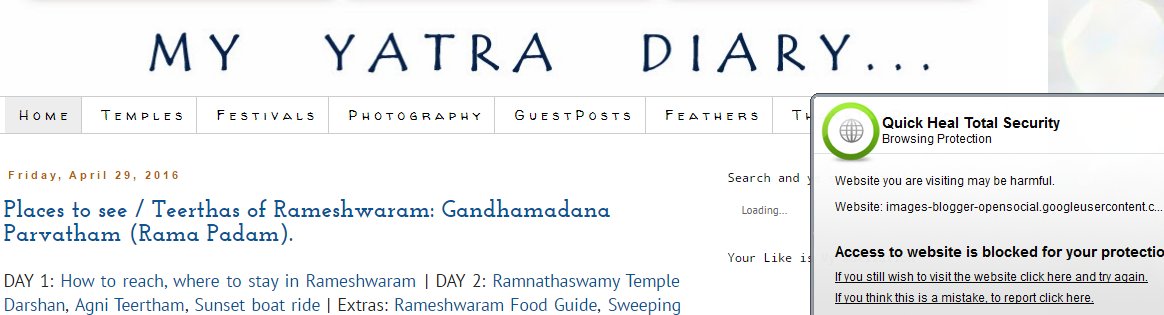
This is the browsing report:
Report For - Total Security Browsing Protection
Sunday, 15 May, 2016, Time 11:02:45
Total Security Version - 16.00
Virus database - 14 May 2016--------------------------------------------------------------------Harmful website accessed.
Website accessed: images-blogger-opensocial.googleusercontent.com/gadgets/proxy
Action Taken: Blocked-----------------------------
On enquiring further, I realized it's a problem specific to systems that have QuickHeal installed as my blog is opening fine with all other antivirus programs. I spoke to their support staff and reported the error as a mistake but received no positive confirmation as yet.
A major problem now is that my site is completely inaccessible from my end at least.  The page simply refuses to open. I fear QuickHeal might have thrown it into a garbage quarantine or something after so many repeated errors.
The page simply refuses to open. I fear QuickHeal might have thrown it into a garbage quarantine or something after so many repeated errors. 
Can anyone throw any light on this issue for me? Anyone who is well versed with technical stuff? If you are using QuickHeal and wish to help, can you please check if my blog (www.myyatradiary.com) is opening for you? If yes, are you getting any error pop-ups?
Any help / insight will be highly appreciated, thank you.
Reason: Space
I think everything is healed now. You may use Sunset picture in your profile for permanent solution ![]() or change the browser simply
or change the browser simply  .
.
There's some breakthrough in this story, finally.
I noticed my blogger profile picture not loading, so figured that must be the problem. I removed it temporarily, and the error message was gone!
Happy but with no reply / resolution from QuickHeal on the matter... left me wondering, what harm could a small sunrise picture do to anyone?
I recently installed Quickheal on my Laptop and PC and it turned out a disaster.Both of my devices got hanged as hell.It damaged my harddisk and had to replace it :(
Now this is something new. Actually, there can be more than one reasons for an HDD crash. I once run Disk Defragmenter on my laptop and the HDD crashed, and yes, this is a true happening, just two years after I bought my laptop, the HDD died. Should I blame the disk defragmenter? If it has to fail, it has to fail, there's nothing you can do about it. And hanging can be attributed to bad sectors in the HDD which cause the system to freeze.
Wow, thank you so much for doing this check TS. This is new to me. It says, 'My website is outdated' and 'website firewall' is non existent. What is this supposed to mean? My website is hosted on Google blogger, I just switched to custom domain some time back. So, do these factors apply in my case as well or are they taken care by the host, Google? I have no clue about these things.
Its most likely a false positive. website firewall alert is just a scare tactic sales pitch. I wouldnt worry about it. Just ditch quickheal.
There must be some provision to report this as false positive. Try looking for it. Though, I can't get into the details as I don't use QuickHeal, Antivirus programs these days have something called web shield or something like that, that claims to secure your web browsing. Try opening control or settings panel of your antivirus program and if possible, disable this feature.
And if all else fails, you might have to remove QuickHeal and look for alternatives. If you're using MS Windows, a genuine one, you can rely upon the Windows Defender, the inbuilt Antivirus program. I use the free version of Avast, and that's an impressive piece of antivirus program considering it's free.
I tried posting this in QuickHeal forum (to report this as false positive) but I am unable to log in / register there for some strange reason. It says, my email-id is already registered. And when I click on forgot my password, they send me a 'password recovery email' back that never really shows up in my inbox.  I even called up their helpline number, but didn't get to hear anything satisfactory either. After trying this several times, I finally started a thread here hoping to get some insight...
I even called up their helpline number, but didn't get to hear anything satisfactory either. After trying this several times, I finally started a thread here hoping to get some insight...
As suggested by you, I disabled browsing protection and firewall protection and then tried accessing the website again. But my blog is still not opening.
I am actually surprised by the kind of "protection" these programs claim to give? First hand experience, these people have literally robbed my peace of mind unless there is some fault in my website of course... which doesn't seem to be the case as it is working fine on all other systems that is devoid of Quickheal. The point of concern is that this issue is specific to QuickHeal and not to my system alone. I am not even aware if this software is blocking my website for everyone that has it installed!
Anyway, thanks much CK, I really appreciate your thoughts, they are very helpful.
